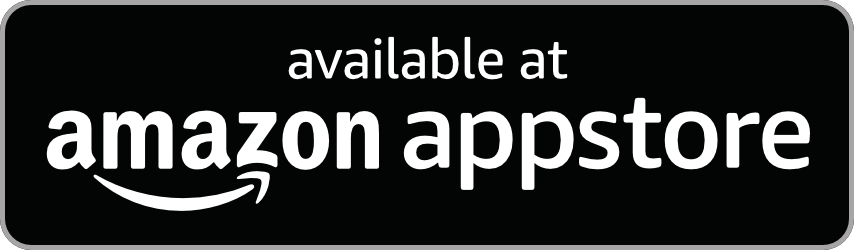OpenWithTV for Android TV, Fire TV
Easily share photos and other files from your phone to your Android TV or Fire TV
Features:
- Photos - Browse through photos on the TV or start a slideshow.
- Videos - View videos from your phone on the TV with the included video player.
- Documents - View pdf and text files with the included file viewers.
- Files - Transfer any file from your phone and open it with another app you have installed on your TV.
- Built-in file viewers - The app includes simple file viewers for common file formats(.png, .jpg, .bmp, .txt, .pdf, .url, .webloc). You can also choose a different app to open any file.
Supported Devices:
- Any Android TV (Lollipop, 5.0, API 21) or higher.
- Google Chromecast TV
- Fire TV, or Fire TV Stick.
Android phone app, macOS app (client)
Android TV, Fire TV apps (server)
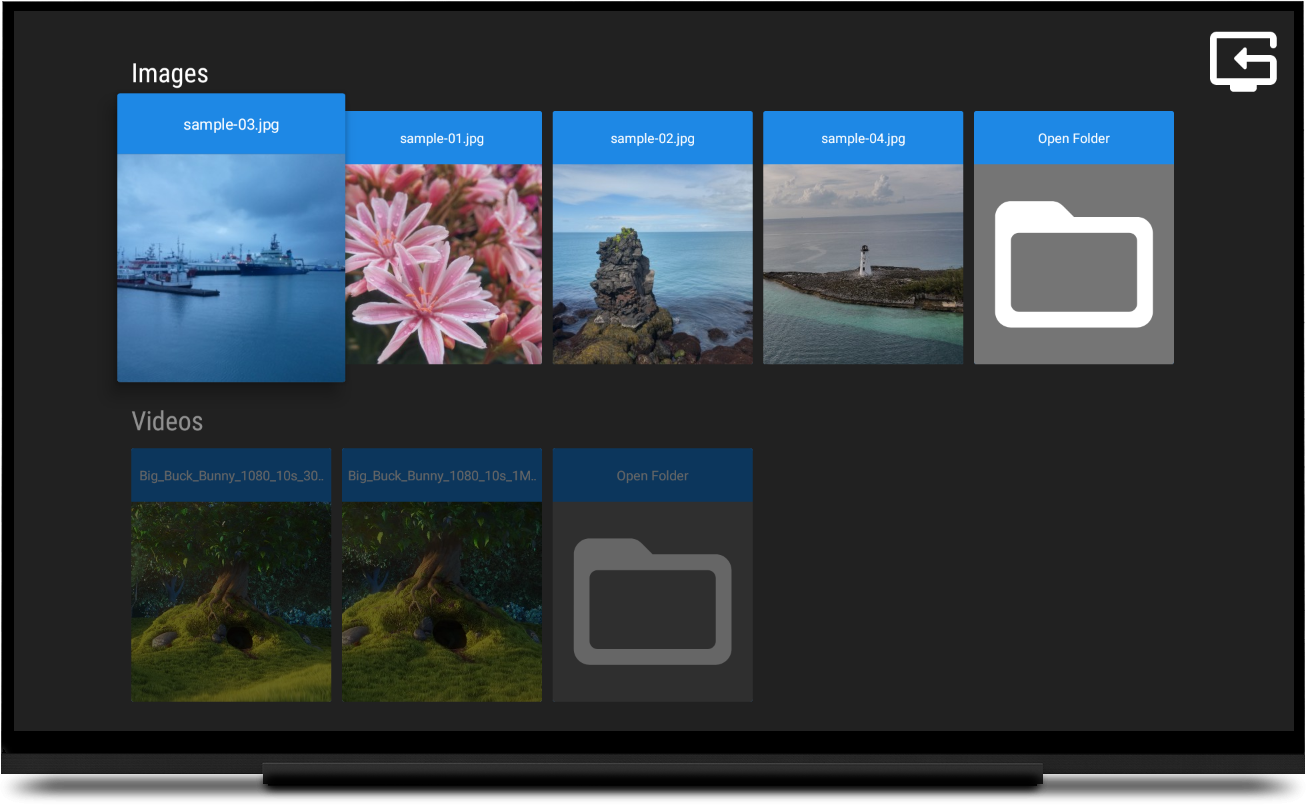
FAQ - Frequently asked questions
How do I install the receiver app on the TV?
- Search for OpenWithTV on the TV to locate and install the app.
Note: There are also app store image links at the top of this page.
Why is my TV not automatically discovered?
- Verify the phone is connected to the same WiFi network as the TV. You can also manually add the TV in the settings of the app.
Note: The TV IP address can be found in the app on the TV under Settings - Network.
I have a VPN setup on my TV. Will the app work?
- Yes, the TV will need to be added manually though as the automatic discovery will be unable to locate the device.
Still have questions?
- support@yoteware.com
Version History
1.2.1
- Added support for all Fire TV models.
1.2.0
- Initial release!