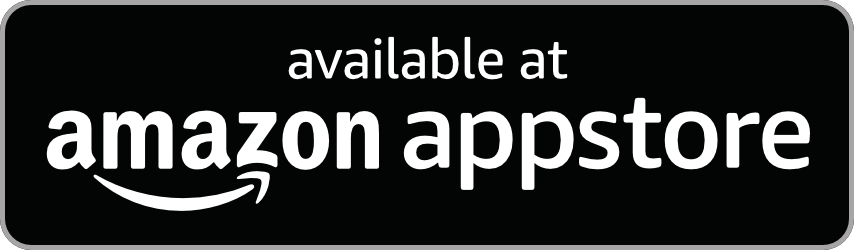SendToScreen for Fire TV
Mirror your iPhone and iPad screen to the Fire TV
Features:
- Video - Mirror the screen of your iOS device to the Fire TV.
- Audio - Send your iOS devices audio to the Fire TV.
- Automatic device discovery - Automatically discovers Fire TV devices on your network. Manually adding devices is also supported.
- Performance - Fine tuned specifically for the Fire TV to reduce latency and network utilization.
Requirements:
- iPhone or iPad
- Fire TV, Fire TV Stick, or Fire TV Edition.
All models are supported. See full list of models below. - SendToScreen app installed on both devices.
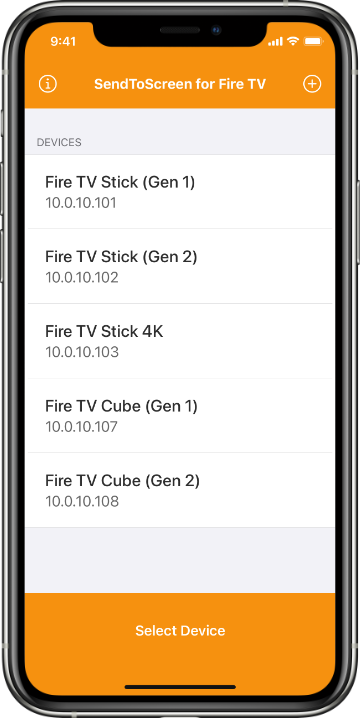
Supported Fire TV models
All models are supported including the following
Fire TV Stick
- Fire TV Stick (Gen 1)
- Fire TV Stick (Gen 2)
- Fire TV Stick 4K
Fire TV
- Fire TV (Gen 1)
- Fire TV (Gen 2)
- Fire TV (Gen 3)
Fire TV Cube
- Fire TV Cube (Gen 1)
- Fire TV Cube (Gen 2)
Fire TV Edition
- Element 4K (2017)
- Toshiba HD (2018)
- Insignia 4K (2018)
- Insignia HD (2018)
- Toshiba 4K (2018/2019)
- Onida HD (2019)
- Grundig OLED 4K (2019)
- Grundig Vision 7 4K (2019)
- Grundig Vision 6 HD (2019)
- JVC 4K (2019)
FAQ - Frequently asked questions
How do I install the receiver app on the Fire TV?
- Search for SendToScreen on the Fire TV to locate and install the app.
Note: There is also an app store image link at the top of this page.
Why is my Fire TV not automatically discovered?
- Verify the iPhone or iPad is connected to the same WiFi network as the Fire TV. You can also manually add the Fire TV via the add device icon in the upper right corner of the app.
Note: The Fire TV IP address can be found in the lower right corner of the SendToScreen app on the Fire TV.
I have a VPN setup on my Fire TV. Will the app work?
- Yes, the Fire TV will need to be added manually though as the automatic discovery will be unable to locate the device.
Still have questions?
- support@yoteware.com
Version History
1.2.1
- Audio improvements
1.2.0
- Initial release!